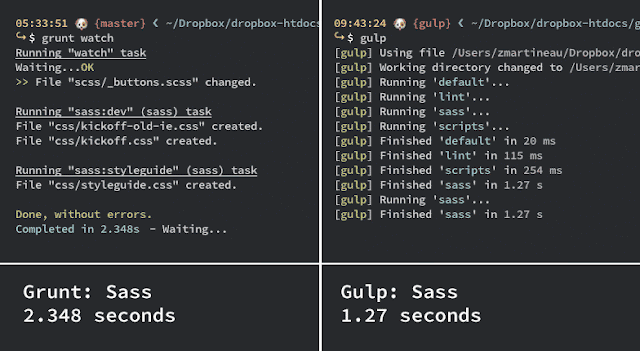What is Magic Mirror See Video Below -
Microsoft Introduced 'Magic Mirror' in the InnovFest Unbound conference . This Device is Useful for People With Time Crunch in Morning . Most of People have Shortage of Time in Morning To Get Ready to Get out of Door for work .
Magic Mirrror is Connected To Internet . Magic Mirror will Recognize their Face in Morning and Welcoming them with Personalized Hello Message . It uses Windows Hello Technology For Facial Recognition. It will also show More Daily updates Like Weather Conditions , Personalized Latest News Updates that will be shown on Upper Portion of Mirror . It Can also record you commute to office and Can also Tell whether there is less Traffic or Traffic Jam on that Way .
Main Highlights or Magic Mirror Are -
1. Magic Mirror is 23.6 inch LCD screen2. It's having black background with White UI Elements
3. It is Powered By Rasberry PI and Windows Hello for Facial Recognition
4. It Can show Weather Conditions Today
5. It Can also Show Latest News Updates
6. It Can also Show Feeds From Facebook and Twitter
7. It uses Windows Hello Technology For Facial Recognition.
“Imagine when you wake up in the morning, you’re able to use the mirror to style your hair, do your makeup, and while doing that, you can also view the weather,” explained Izzat Khair of Microsoft's developer experience team.
Magic Mirror Can also be used for Direct Advertisements to Person. The facial recognition feature could also provide real-time information to advertisers on how people are reacting to an advertisement displayed on the smart mirror.
The Magic Mirror’s facial recognition system can recognize eight different emotions, including anger, happiness and surprise. Microsoft’s Cognitive Services Face API matches a person’s face to their profile, and allows the mirror to display information relevant to that person’s mood.
Magic Mirror is powered with low-cost and readily-available Raspberry Pi running Windows 10 IoT Core. To provide the interface and basic functionality, Microsoft decided to use a simple Hosted Web App. In fact, the company has open-sourced the application source code and bill of materials on GitHub for you to give it a go yourself.
The web app is created in HTML, CSS, and JavaScript and served from a Node instance hosted on Azure. Using the Hosted Web apps bridge, Microsoft converted their web app into a Universal Windows App which provided access to Windows Native APIs and enabled it to run across Windows-powered devices, such as the Raspberry Pi 3.
Magic Mirror is still in development stage and no commercial release date is announced