If somehow you Add To Cart Button Disappeared From Nopcommerce then you can try following solutions of Fix to get Add To Cart Button Back In Nopcommerce
Solution 1 - Add To Cart Disappeared Nopcommerce
- Login To AdminPanel of Nopcommerce
- Click on Catalog
- Then click on Product
- Then click on Bulk Edit Products and Edit a Product
- Then In Product info Tab scroll down and see Disable buy button check box and Uncheck that checkbox its done
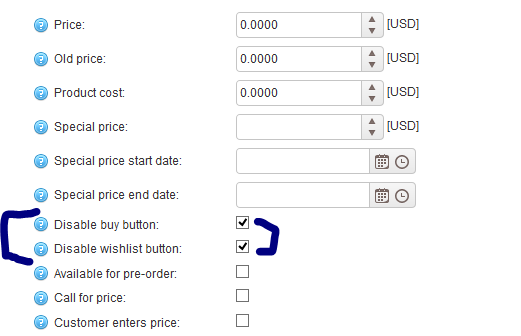 |
| Add To Cart Disappeared Nopcommerce |
Solution 2 -Add To Cart Disappeared Nopcommerce
second thing you need to check is whether you have any item in stock or if your all items are sold or in Product Info page while adding product you have entered 0 for stock quanity then it may remove Add To Cart Button
In this case check low stock activity combo box in Product info page as shown in image below
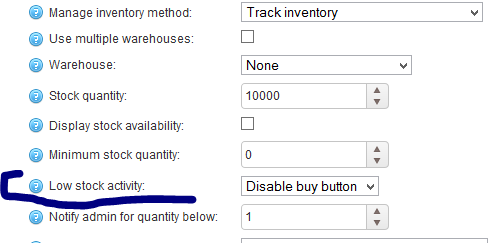 |
| Add To Cart Disappeared Nopcommerce |
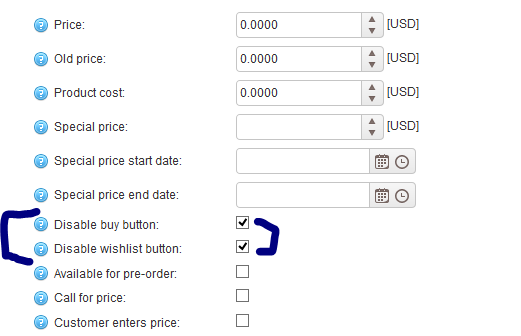
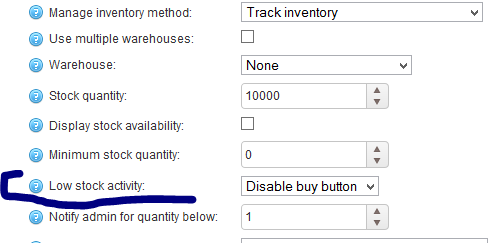
0 Comment to "Add To Cart Disappeared Nopcommerce"
Post a Comment