To delete Record from Access database we have used Dataset and Oledbdataadapters
DataAdapter :- DataAdapter is like a pipeline or path or bridge that is used to execute the given query on database table . DataAdapter that we have used is OledbdataAdapter as we are using MS-Access as database . Data Adapter first takes the command to be executed on table data from Oledbcommand object and this object contains the query that is to be executed on database . Then it execute query on Database table data and store resultant data in form of rows and columns or Tabulated form in Dataset
Dataset :- Dataset is generally a memory area where the result of the query that we have executed on database is placed . When a query is passed by using Oledbdataadapter to execute that query on database specified table . Then the result of the query has to be placed some to use it . Like to show it in Datagridview or to show that result data in Textboxes or to manupulate the data and then save that manipulated data again to Table in database
DOWNLOAD this Demo Project from my gmail upload link :-
Steps to Make Microsoft Access Database:
1. Go to desired location you want to make your Database
2. Right click then click on new and
3. Then click Microsoft Access 2007 Database
4. Create Desired Table with required Fields
5. Save it as Microsoft Access database 2003 format
6. click ok
DOWNLOAD THIS Demo Database from my gmail upload link :-
Steps To Make This Demo Project :-
1. Start your Visual Studio 2010
2. At start page click on Create New Project
3. In Dialog Box provide Project name and path where to save this project and click ok
4. Now from Toolbox Drag one ComboBox , one Label and One Button
5. Now Change Label 'Text' Property to "ID_num"
6. Now Change Button 'Text' Property to "Delete"
7. Make Design as shown below
Design of Form 1
8. In Below image you can see there are two records in Data base Table 'info_table ' .
9. Now Run the Application
10. Click on Down arrow of combobox Your ID-num will be shown as image below
11. Now select an id_num from combobox items and then click on Delete
12. Now Record will be deleted from database table as shown below
Code for Application
Imports System.Data.OleDb
'http://www.geeksprogrammings.blogspot.in
Public Class Form1
Dim connection As New OleDbConnection
Dim Del_command As New OleDbCommand
Dim select_command As New OleDbCommand
Dim ConnectionString = "Provider=Microsoft.Jet.OLEDB.4.0;Data Source=" &
"C:\test.mdb"
Private Sub Form1_Load(ByVal sender As System.Object, ByVal e As System.EventArgs) Handles MyBase.Load
connection.ConnectionString = ConnectionString
connection.Open()
select_command.CommandText = "select id_num from info_table"
select_command.CommandType = CommandType.Text
Dim adapter As New OleDbDataAdapter("select id_num from info_table", connection)
'adapter.SelectCommand = select_command
Dim dt As New DataTable
adapter.Fill(dt)
select_command.Connection = connection
select_command.ExecuteNonQuery()
Dim i As New Integer
For i = 0 To dt.Rows.Count - 1
ComboBox1.Items.Add(dt.Rows(i).Item(0))
Next
End Sub
Private Sub Button2_Click(ByVal sender As System.Object, ByVal e As System.EventArgs) Handles Button2.Click
Del_command.CommandText = "delete from info_table where id_num=@id_num"
Del_command.Parameters.AddWithValue("@id_num", ComboBox1.SelectedItem)
Del_command.CommandType = CommandType.Text
Del_command.Connection = connection
Del_command.ExecuteNonQuery()
MsgBox("Record Deleted ")
End Sub
Explanation of Code
Imports System.Data.OleDb
This line of code tells we are importing Oledb Namespace. Oledb stands for Object Linking and Embedding . For using Access database with .net applications we have to inherit classes from this oledb Namespace . Oledb Namespace contains all classes that are required to connect vb.net/c# application to Microsoft Access
Database
End Class
Database
Public Class Form1 Dim connection As New OleDbConnection Dim command As New OleDbCommand Dim ConnectionString = "Provider=Microsoft.Jet.OLEDB.4.0;Data Source=" & "C:\test.mdb
Now In These lines of code we declared 3 things
1. OledbConnection :- OledbConnection is a class contained in System.Data.Oledb Namespace and it is used to make connectivity to Access Database . It receives the connection string that tells the path of Microsoft Access Database to connect to it. In this line of code we have created instance of Oledbconnection class
2. OledbCommand :- OledbCommand is a class contained in System.Data.Oledb Namespace and it is used to define or specify the command that we are going to execute on Microsoft Access Database. In this line of code we are creating instance of OledbCommand to use this instance in further code
2. OledbCommand :- OledbCommand is a class contained in System.Data.Oledb Namespace and it is used to define or specify the command that we are going to execute on Microsoft Access Database. In this line of code we are creating instance of OledbCommand to use this instance in further code
3. Connection string :- Now we are creating a variable named connectionString that will receive the string or path that tell how we connect to our Access database. It receives two parameters :-
Provider=Microsoft.Jet.OLEDB.4.0 --
Data Source=" & "C:\test.mdb
Now Provider is main part here in connection string . Provider is different for different approaches used for connecting data to database . The Connection string contains information that the Provider needs to know to connect to database Once connected then rest of job is done by provider
Now Provider is main part here in connection string . Provider is different for different approaches used for connecting data to database . The Connection string contains information that the Provider needs to know to connect to database Once connected then rest of job is done by provider
Private Sub Form1_Load(ByVal sender As System.Object, ByVal e As System.EventArgs) Handles MyBase.Load connection.ConnectionString = ConnectionString connection.Open() End Sub
Now in this block of code we have initialized our OledbConnection instance with connection string variable that we have initialized in previous step. So in this code we have given the Oledbconnectin instance means connection some information about Provider to use and location of database file on computer
Then we have used connection.open() method opens port for Enter into Access Database. this opens a pipe to execute query in database

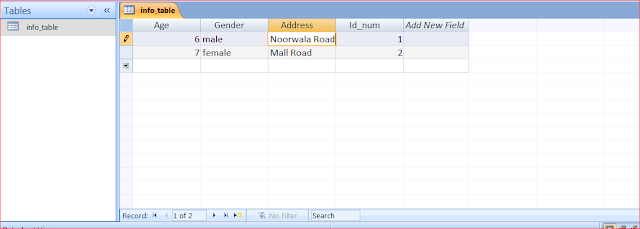




0 Comment to "delete record from access database"
Post a Comment