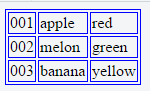Event Propagation vs Event PreventDefault
Event Propagation
Event Propagation Stops the Event from bubbling or making the event Chain .
Example : - A Click Event on a <td> tag will also fire click event on it's parent <tr> and this event chain also continues to parent <table> tag of that <tr> this makes a event chain in order to stop this event Chain propagation we can Use StopPropagation that Prevents this from happening.
StopPropagation ( ) will stop that event from happening on parent (the entire ancestors). When We Use StopPropagation only < td > Event will fire as per our Example above its parent < tr > or < table > Click event will not fire .
StopPropagation ( ) Tells downward propagation of the event is stopped and also its upward propagation
Event PreventDefault
Event PreventDefault () Prevents the Default Browser Action In Response the Event Triggered . The preventDefault method prevents an event from carrying out its default functionality
Example : If we want to Stop Form Submit on click of Submit Button in form we can use PreventDefault to stop the default form submit behaviour of submit button in form .
As its name tells it just prevent occurence of the default behavior of event like if you need to prevent the click to occur on click event or stop entering of symbols in textbox if its character then make a check it entered character is symbol on keypress press and execute preventdefault ( ) to prevent default behavior of execution of event on keypress and nothing will enter in textbox if its symbol .
CODE EXPLANTION For PreventDefauls
Example : If we want to Stop Form Submit on click of Submit Button in form we can use PreventDefault to stop the default form submit behaviour of submit button in form .
As its name tells it just prevent occurence of the default behavior of event like if you need to prevent the click to occur on click event or stop entering of symbols in textbox if its character then make a check it entered character is symbol on keypress press and execute preventdefault ( ) to prevent default behavior of execution of event on keypress and nothing will enter in textbox if its symbol .
CODE EXAMPLE For StopPropagation
<div onclick='executeParent()'>
<a href='http://google.com'>Click here to visit google.com</a>
</div>
<script>
$('a').click(function(event) {
event.stopPropagation();
$('a').text('Click event is going to be executed');
$('a').contents().unwrap();
});
function executeParent() {
alert('here');
}
</script>
CODE EXPLANATION For StopPropagation
If you execute the code above, the function executeParent() will not be called and you will not get the javascript alert this time. This is due to us having prevented the propagation to the parent div using event.stopPropagation() method. Next you will see the hyperlink ‘Click here to visit google.com‘ replaced by the text ‘Click event is going to be executed‘ and immediately you will be redirected to google.com. This is because we haven’t prevented the default click action from triggering this time using event.preventDefault() method.
CODE EXAMPLE For PreventDefault
<div onclick='executeParent()'>
<a href='http://google.com'>Click here to visit google.com</a>
</div>
<script>
$('a').click(function(event) {
event.preventDefault();
event.stopPropagation();
$('a').text('Click event prevented');
$('a').contents().unwrap();
});
function executeParent() {
alert('here');
}
</script>CODE EXPLANTION For PreventDefauls
If you execute the code above, the function executeParent() will not be called and you will not get the javascript alert. This is due to us having prevented the propagation to the parent div using event.stopPropagation() method. Next you will see the hyperlink ‘Click here to visit google.com‘ replaced by the text ‘Click event prevented‘ and you will not be redirected to google.com. This is because we have prevented the default click action from triggering this time using event.preventDefault() method.