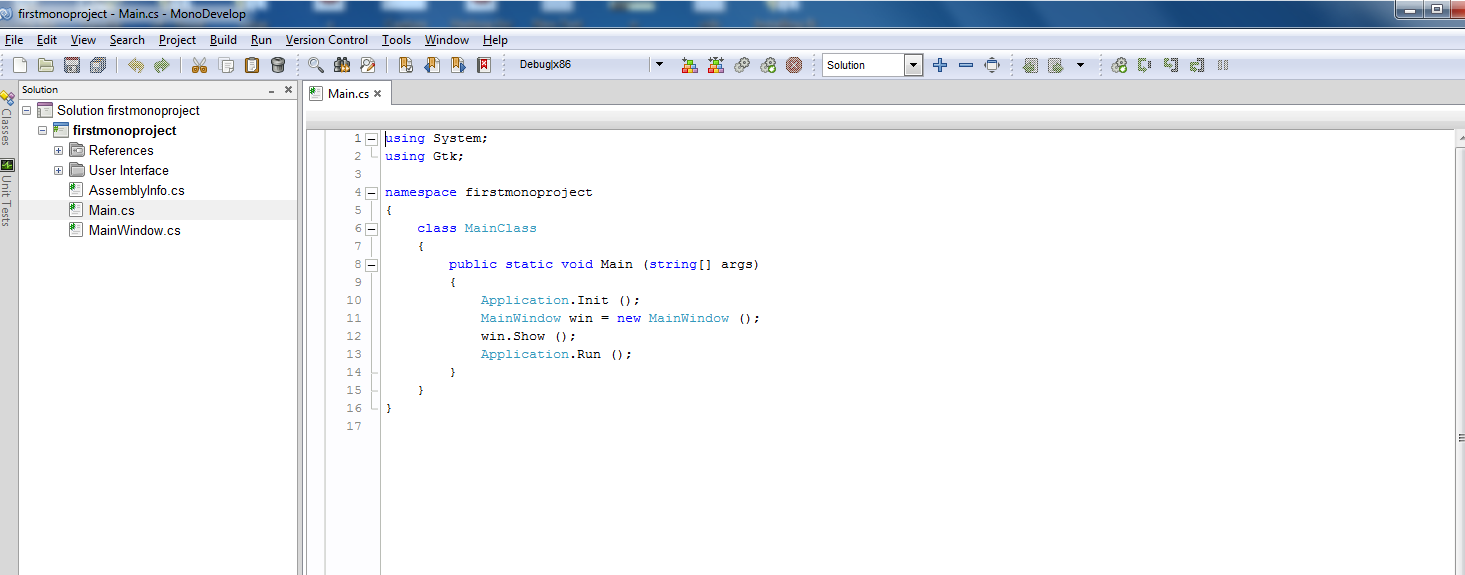- After Successfull Installation of MonoDevelop We will start with making our first Hello World App in MonoDevelop . If you have not Installed MonoDevelop you can get Installation Guide here
Installation Guide For MonoDevelop - Start you M onoDevelop that you have installed already. It opens with following screen
Gtk# version 2.12.9 or greater must be installed
- Now to create a simple app in MonoDevelop Click on File Menu --> Then click on Solution

Gtk# version 2.12.9 or greater must be installed
- Then a window appears Click on Gtk# project and give Project a Name and click oK
Gtk# version 2.12.9 or greater must be installed
- Now your project open with a code window with Main.cs file as below
Gtk# version 2.12.9 or greater must be installed
- Now right click on your proect in sidebar then click on Add and in Submenu click on New File

Gtk# version 2.12.9 or greater must be installed
- Then click on Window give it a name and click ok
Gtk# version 2.12.9 or greater must be installed
- You can see you have two views Designer and source view .Designer view will be used for Designing GUI for your application and source will be used for coding

Gtk# version 2.12.9 or greater must be installed
- Now open new window file you have added and goto design view
- now from Toolbar in right sidebar Go to containers section and double click on Fixed Container to get it on your window
Gtk# version 2.12.9 or greater must be installed
- Now take a button from Toolbar

Gtk# version 2.12.9 or greater must be installed
- select the button Now click on properties window and click on Signals Tab

Gtk# version 2.12.9 or greater must be installed
- Now click on Clicked property and give a valid name for click event function and Hit Enter

Gtk# version 2.12.9 or greater must be installed
- Now first add reference to system.windows.forms Namespace for that Right click on project in sidebar and click on Edit Reference

Gtk# version 2.12.9 or greater must be installed
- Search for system.windows.forms in search box and click check mark on check Box and click ok

Gtk# version 2.12.9 or greater must be installed
- Now come to Souce view and you will see code like below
protected void clickevent (object sender, EventArgs e)
{
throw new System.NotImplementedException ();
} - Remove " throw new System.NotImplementedException ();" line and Add line as below
MessageBox.Show("Hello Welcome To Mono World"); - Now Save All your project change by pressing Ctrl + s
- Now Press F5 To Run your project and It will show output below
Gtk# version 2.12.9 or greater must be installed
Showing posts with label first application in monodevelop. Show all posts
Showing posts with label first application in monodevelop. Show all posts
Tuesday, 3 June 2014
Subscribe to:
Comments (Atom)
Followers
Popular Posts
-
Sqlite Database is the best way of providing portability to our database . Sqlite database is well know for the conditions when developers ...
-
Necessity is the advent of everything today while doing some project i got requirement from my client to show the categories of the product...
-
Quick Sort is a Sorting Algorithm based on Divide And Conquer Technique. In this at every step element is placed in its proper position....